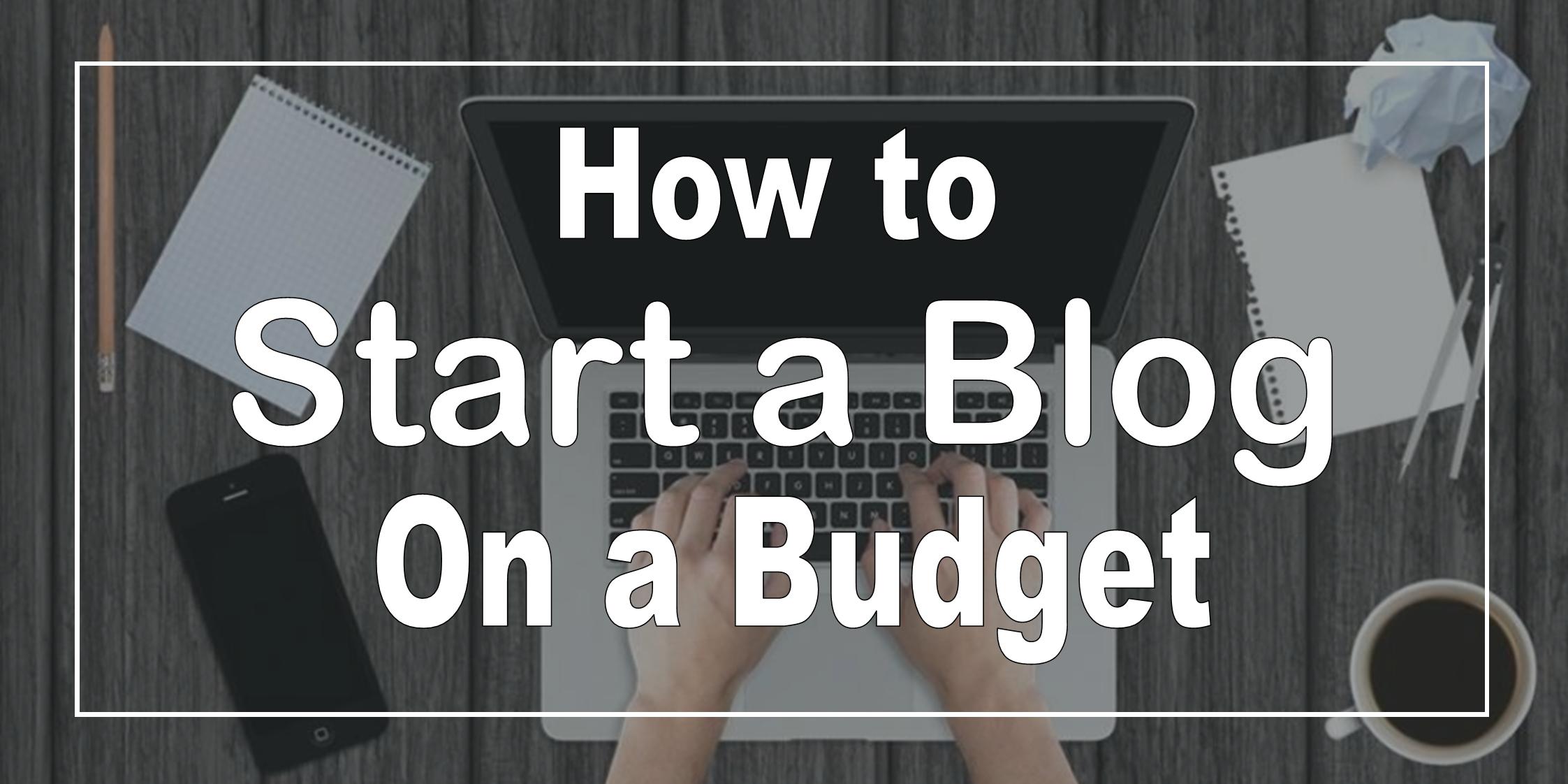For those of you who want to start a blog to make money, but are hesitant to do so because of the start-up costs, I want to show you how to start a blog on a budget. You can start a blog that can eventually earn money, with a relatively small investment and little to no recurring monthly expenses.
Free or Pay for Hosting?
If you’re planning to start a family blog, personal blog, or a blog solely to keep you accountable for a goal (weight loss, debt payoff, etc) and have no desire or plans to earn money from your blog, you can do that for free through Blogger or WordPress.com.
Since I was hoping to monetize my blog, I knew I would need a self-hosted WordPress blog with my own domain name, rather than a free Blogger or WordPress site. If you have any plans monetize (to earn money from) your blog, you will want to go with a self-hosted WordPress.org site. It’s much easier to start out self-hosted (paying for hosting), rather than move your blog from one of the free services in the future.
Domain Name
The first expense you’ll have is buying a domain name. If you choose a Blogger or WordPress.com site, you can still buy your own domain name if you don’t want your blog name to be something like “myblog.blogspot.com” or “myblog.wordpress.com”.
GoDaddy– We have bought most of our domain names at GoDaddy and have had a great experience. I love that you get a free year of WhoisGuard which is important for privacy protection. Domain names are purchased on an annual basis. You can get your first domain name for only $0.99/year.
If you use Bluehost for your hosting (I’ll talk more about that in a second), they include a free domain name, so you can skip this step and go straight to Bluehost with your domain name idea and get started.
Hosting
The cost of hosting is the largest chunk of money that you’ll have to put down when you start a blog.
Bluehost— We have had Bluehost since the start and have had not regretted it. In fact, we are still with Bluehost on their starter plan, even though all the numbers show that traffic has outgrown Bluehost’s basic plan.
I have a step-by-step tutorial for setting up your self-hosted WordPress blog that will make getting started with Bluehost easy. Bluehost lets you cancel at anytime if you find their service doesn’t work for you. You will receive a prorated refund for the hosting fees. You aren’t locked into a contract and there are no cancellation fees.
Theme
The design and layout of your WordPress blog is called the “theme.” There are many, many free WordPress themes available. Free themes can be tweaked and changed so that their look is unique to your blog. One of the great things about free themes is that you can download them and “try them on” with nothing to lose.
For the first year or so, I used Twenty Thirteen free WP theme. If you’re starting your blog on a limited budget, you will be just fine using a free theme.
Education
There are lots of free and paid resources available to learn about starting and growing your blog. I am amazed at the number of people who just blog about blogging. Google is a great place to start when you have a question. Chances are, someone has written a blog post or tutorial to answer your question. Joining an active blogging Facebook group is also a great resource where you can get answers to your questions and support from fellow bloggers.
BossBlog Planner is the perfect resource for starting a successful blog because it had answers for lots of questions that you didn’t even know you should ask. It is a great resource to have from the beginning so that you start doing many things the “right” way.
Another very reasonably-priced resource is Zero To Blog. What started out as an awesome ebook on how I build a profitable blog, now is a self-paced e-course available here. It’s like getting a blogging course along with your ebook.

Images
Pinterest is an awesome traffic source for blogs, but it requires compelling images. Images grab your attention, break up the text and make for a more interesting read. If you have a food or DIY blog you’ll be taking most of your own photos, but for many other topics you may need to use stock photos.
Occasionally I will pay for stock photos, but I usually find free ones. Some of my favorite free stock photo sites are pixabay.com and freeimages.com, but there are many others. Canva.com has some stock photos that are free and many others for $1 each. To edit and add text to my images, I use the free version of PicMonkey.
Social Media Scheduling
There are lots of social media scheduling tools and services available. Some have limited features available for free, but most have a monthly fee. This is a cost that you can definitely do without when starting your blog. I have always taken care of my own social media sharing and scheduling rather than using a third party scheduler. Though no one knows for sure, rumor has it that social media channels give more weight to content that is shared without a third party scheduler anyway.
The more my blog has grown, I’ve started using some scheduling. Fortunately I’ve found some very inexpensive plans. Board Booster give you a free trial of 100 pins, then plans start at $5 a month for 500 pins. Tailwind also has a free month trial. My favorite part is their analytics. They are much more useful than Pinterest’s analytics.
Email Service
In addition to building your social media following, you will also want to build your email list. Whether you use it to send out new posts to subscribers or to send a periodic newsletter, having a way to contact your most engaged readers is valuable.
Mailchimp — I send out my email subscriptions through Mailchimp. Their free package lets you store 2,000 contacts and send 12,000 emails per month to them, which is quite generous! You can easily set up RSS to email to send your posts out to subscribers.
When your site grows to the point you have to pay (or you want the additional paid features), the rates are the most reasonable I’ve seen. Their paid plans offer some awesome features and start at just $20/month for 1500 contacts with unlimited emails.
As a blogger or freelancer, here are some expenses and deductions you can track for use at tax time (As always consult a tax professional to confirm they can be claimed in your situation):
· Web hosting: Your website hosting fees can be claimed as a deduction on your taxes, so print out an invoice and keep it in your “expenses” folder.
· Premium themes: Premium WordPress themes
· Advertising, promotion and design: If you had a custom theme designed or a banner created for use on other sites, you can claim it as a deduction. Used adwords to push traffic to your site? Claim it!
· Domain names: If you bought or renewed domain names, you can claim them on your taxes.
· Staff writer fees: If you pay writers to create content like I do, you can claim their fees as a business expense.
· Internet access fees: You can deduct internet access fees.
· Software and blogging tools: Use a video editing software to create videos for your site? Bought a custom plugin to use on your blog? Claim them!
· Home office space: If you have a well defined space used only for work in your home, you can deduct a portion of your home mortgage. Consult a professional for details on this one.
· Computer equipment: If you bought a new laptop or digital camera to use mainly for work, you can claim it.
· Paid stock photos for posts: Pay for a stock photo service to use their photos on your site? You can claim the membership fees.
· Supplies and stationary: Business cards, stationary, pens, etc can be claimed.
· Refunds and discounts to customers: If you give discounts on ad sales or give special pricing for package deals, you may be able to claim them as a deduction. Just be sure to carefully document it. Also, if you’ve given a refund on something, you can claim that as well.
· Post office box: If you have a post office box for use on your blog or email newsletter, you can claim it as an expense on your taxes.
· Tax software & tax preparation: They’re deductible!
Don’t let the costs of starting a blog deter you. You really can start a blog without spending too much money upfront!
Have you been intimidated by the start-up costs of blogging?
Bloggers, what ways have you kept blogging costs down?
Facebook Comments Box